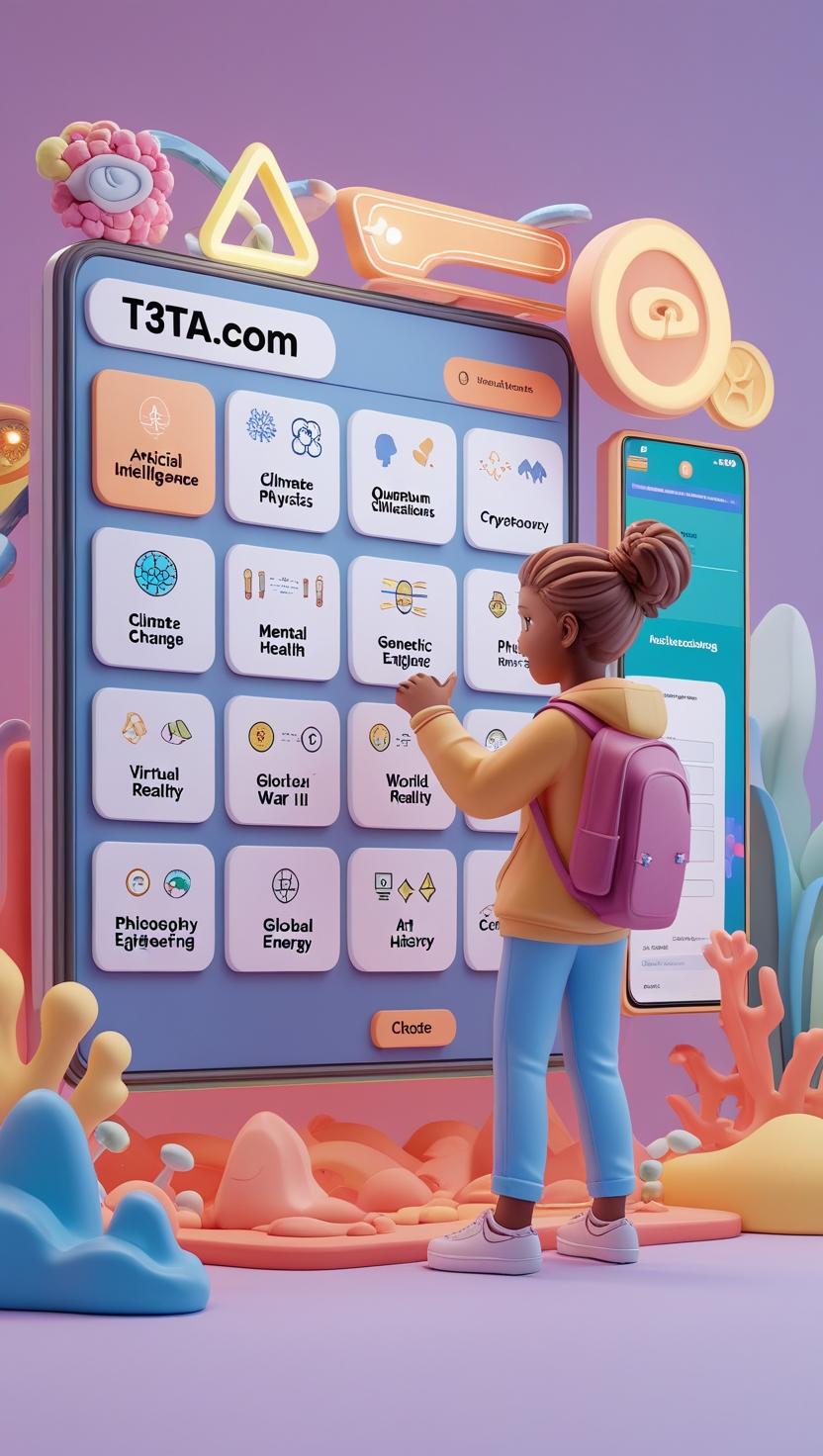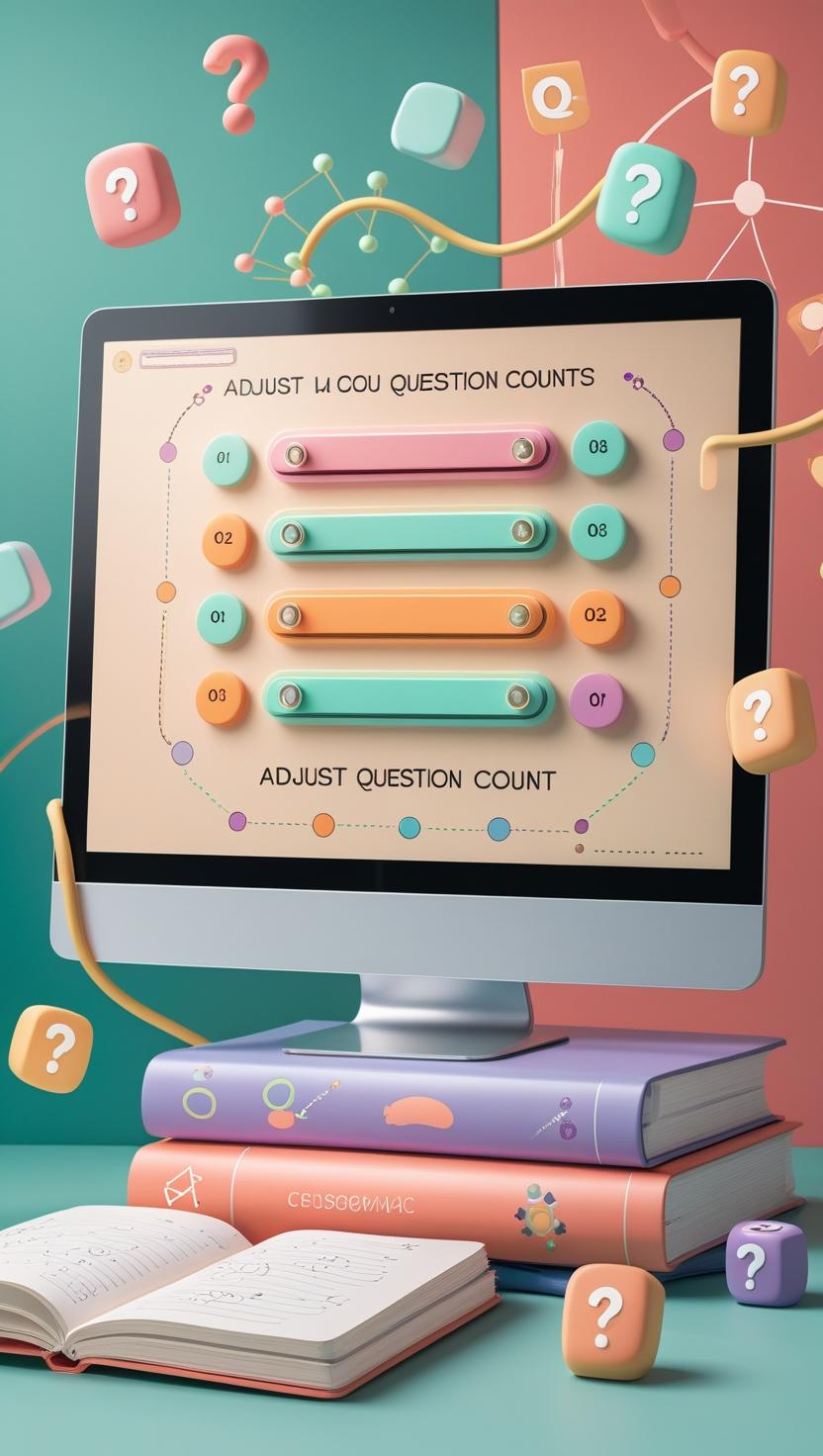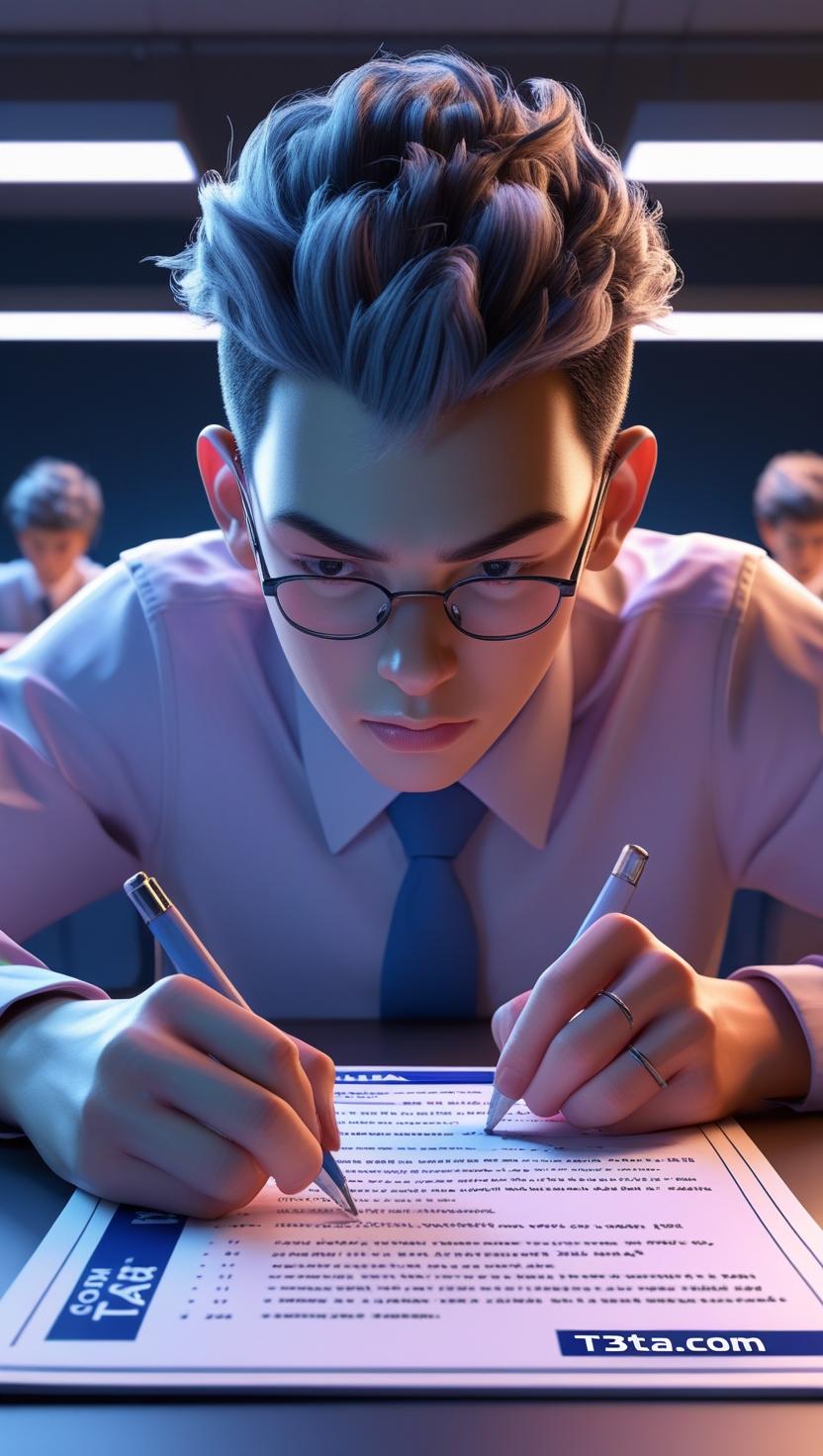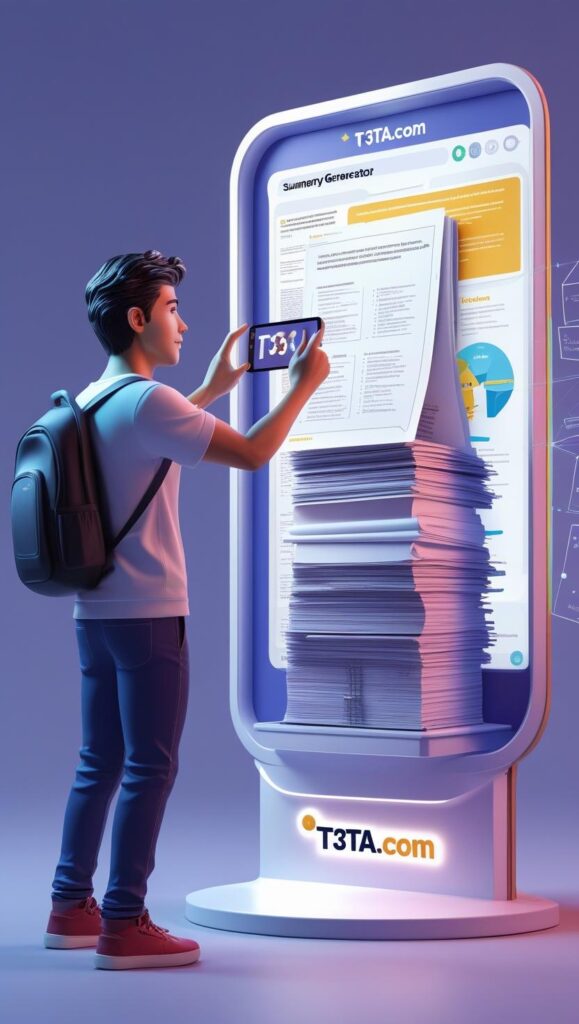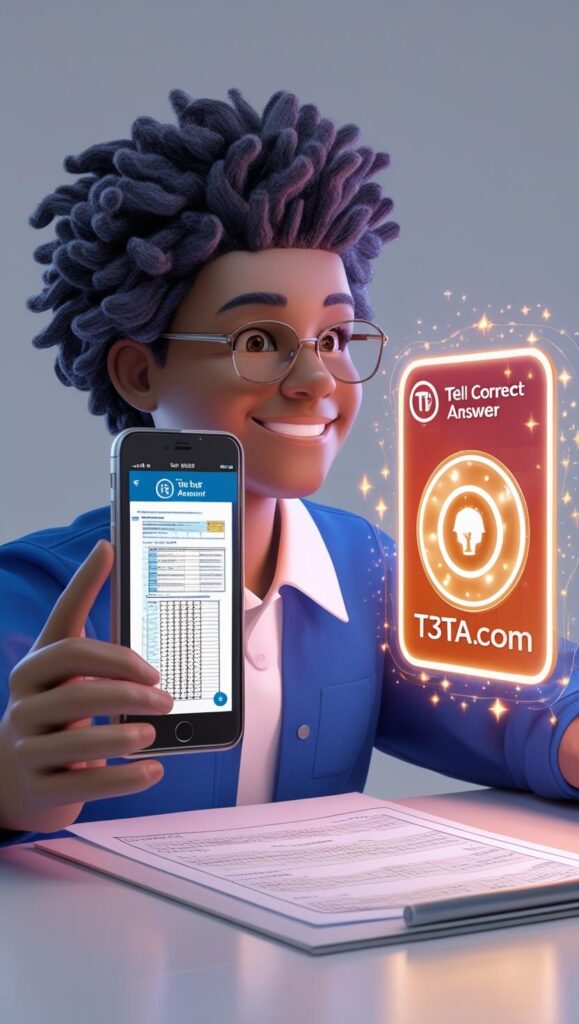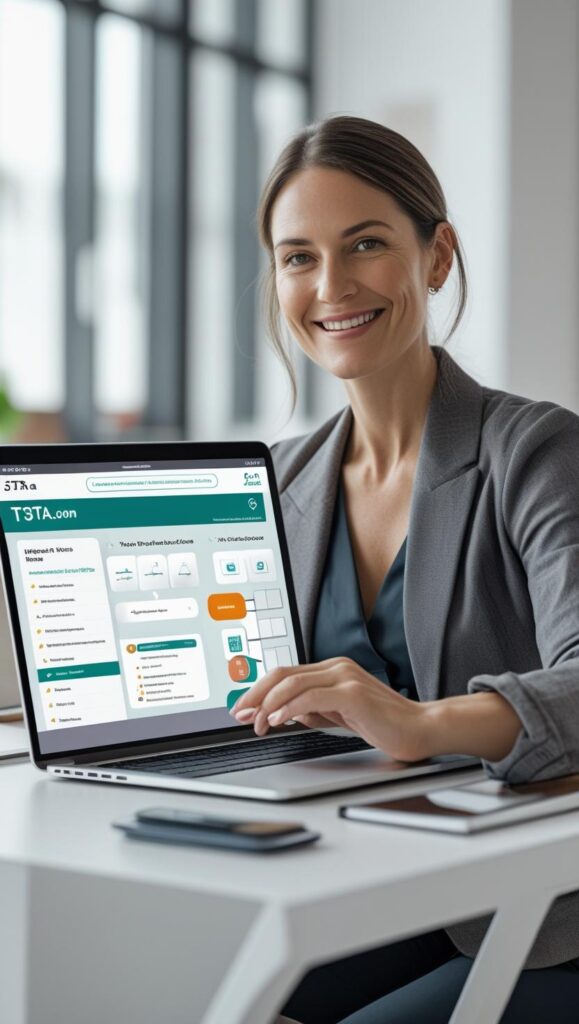Topic Customization Per Question Type
One of the standout benefits of our “Generate test from topic” service is the granular control it offers: for each question type row, you can assign a different topic. Need ten biology true/false items alongside five chemistry fill‑in‑the‑blank prompts? No problem. Simply select the question type, enter your chosen topic—whether it’s “mitosis stages,” “chemical bonding,” or “Shakespeare’s sonnets”—and watch t3ta.com instantly craft questions tailored to that subject. This flexibility empowers educators to mix and match topics within a single assessment, catering to multi‑disciplinary courses or review sessions without sacrificing coherence or depth.