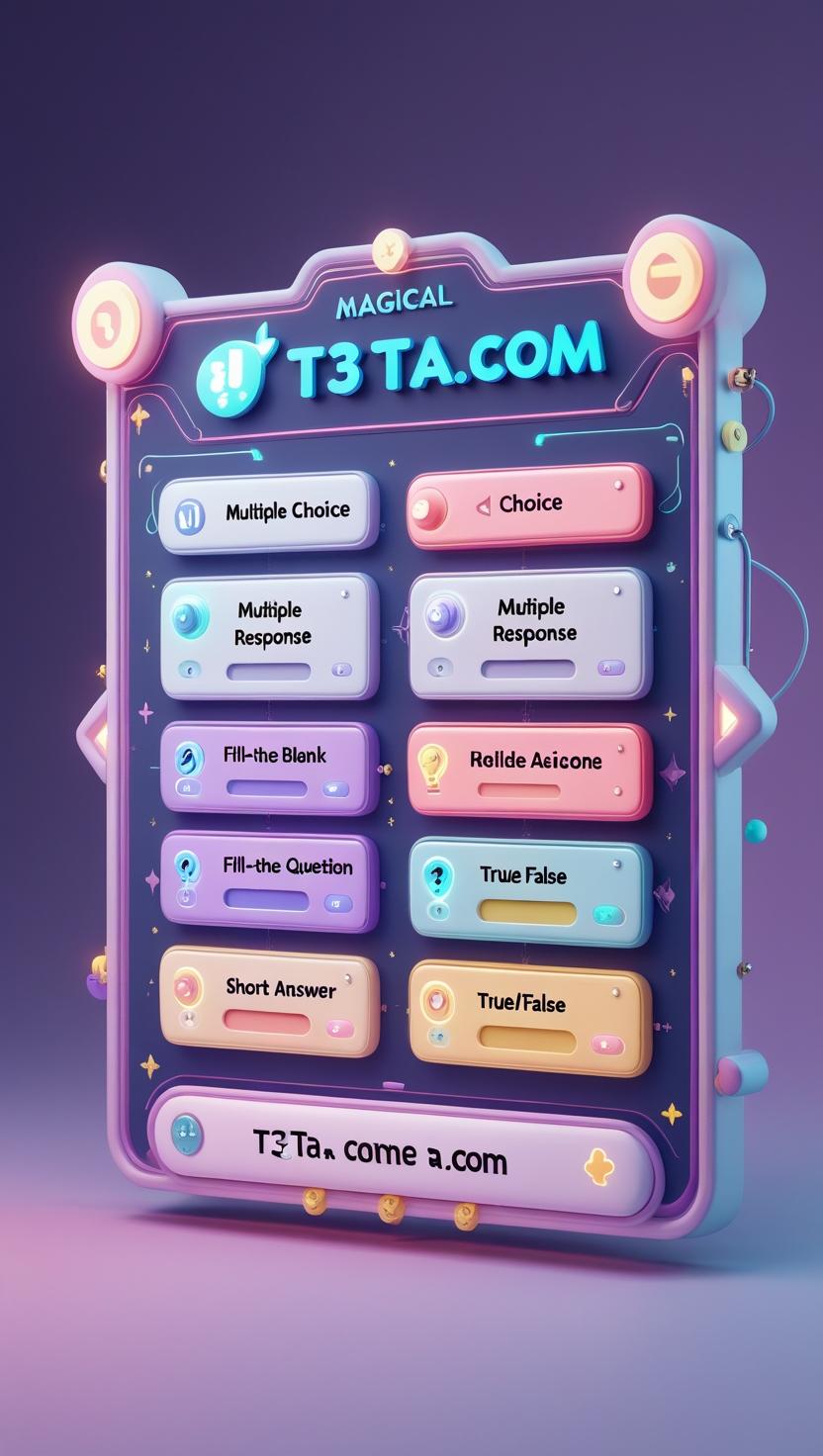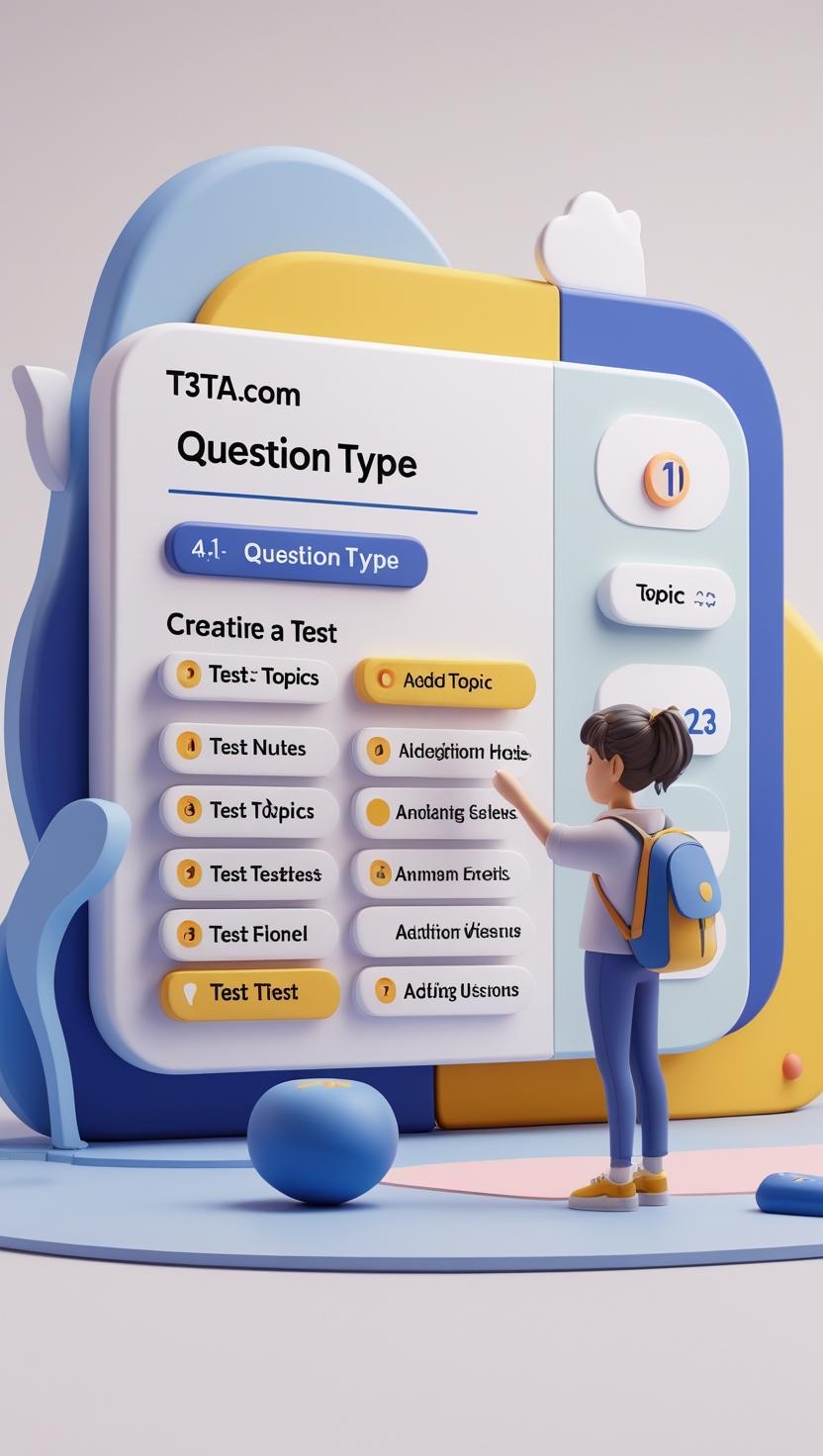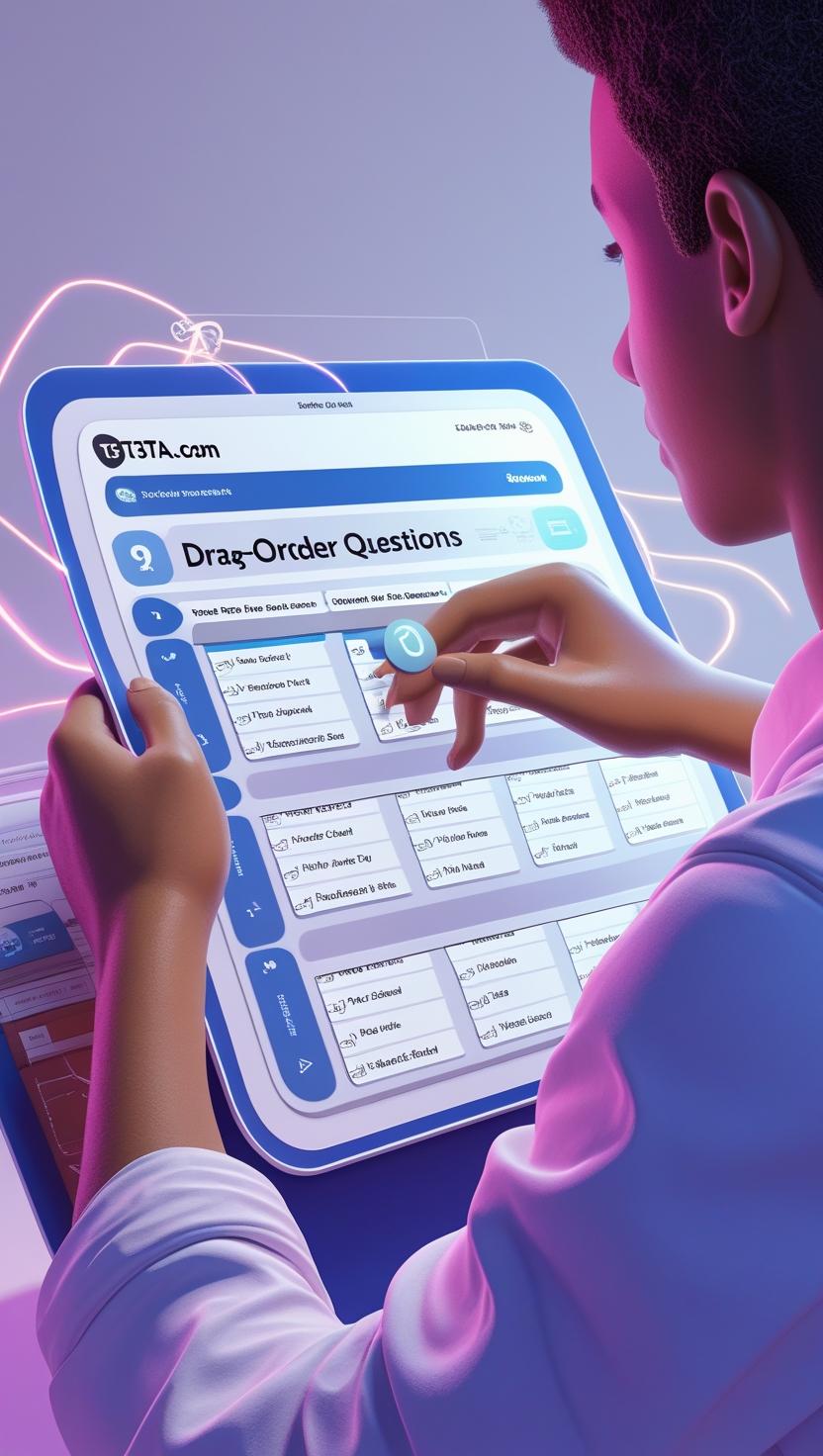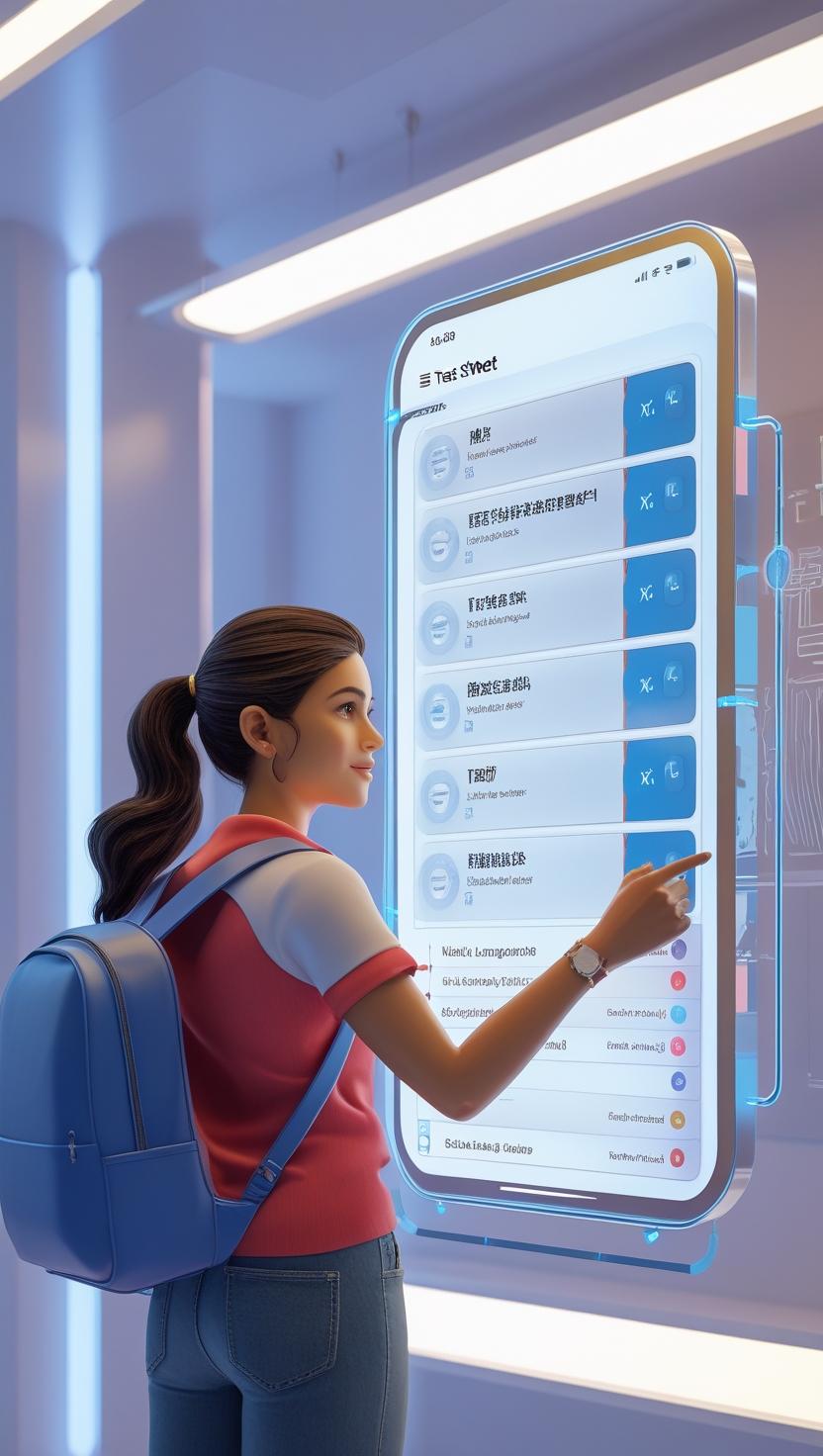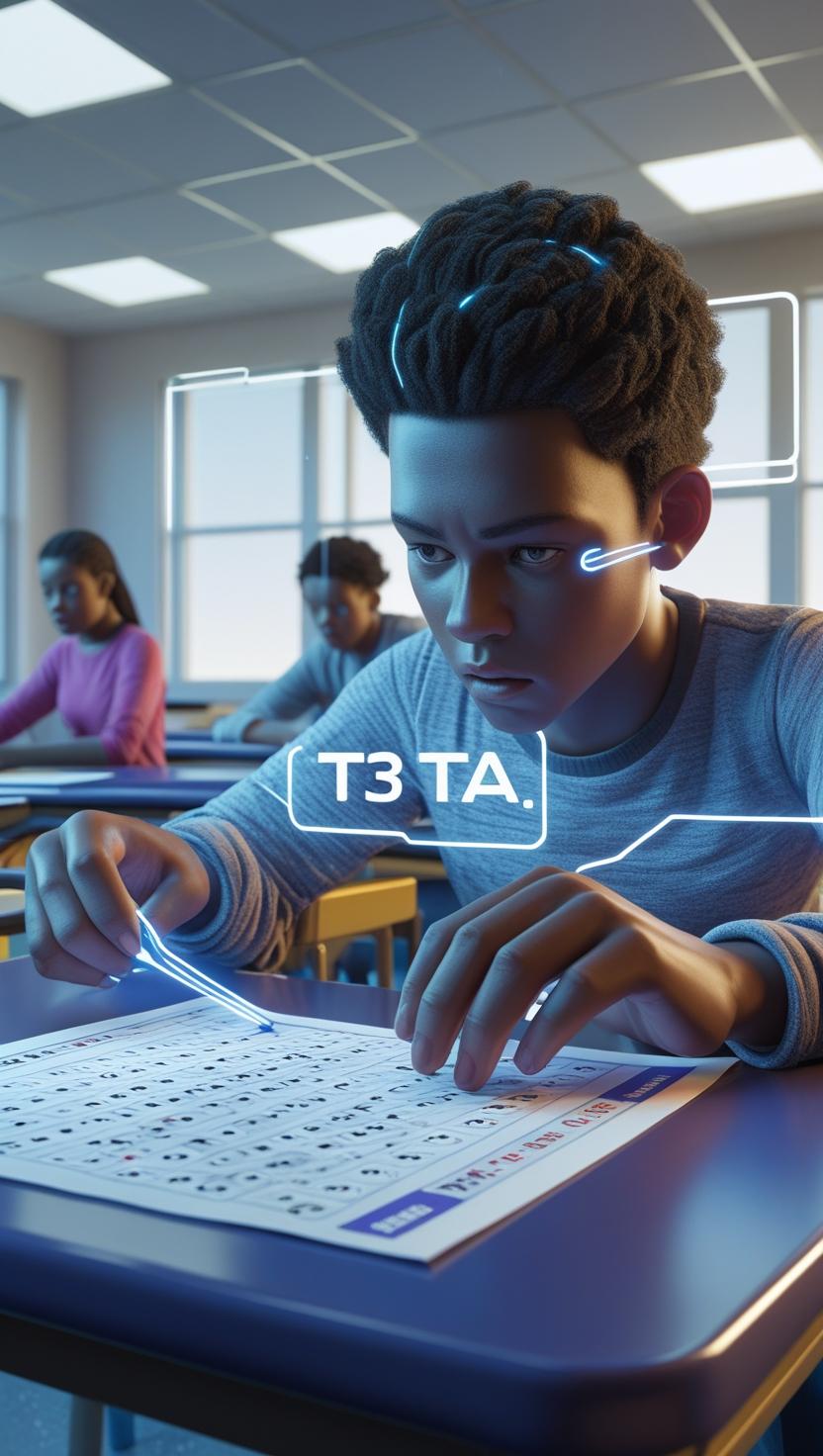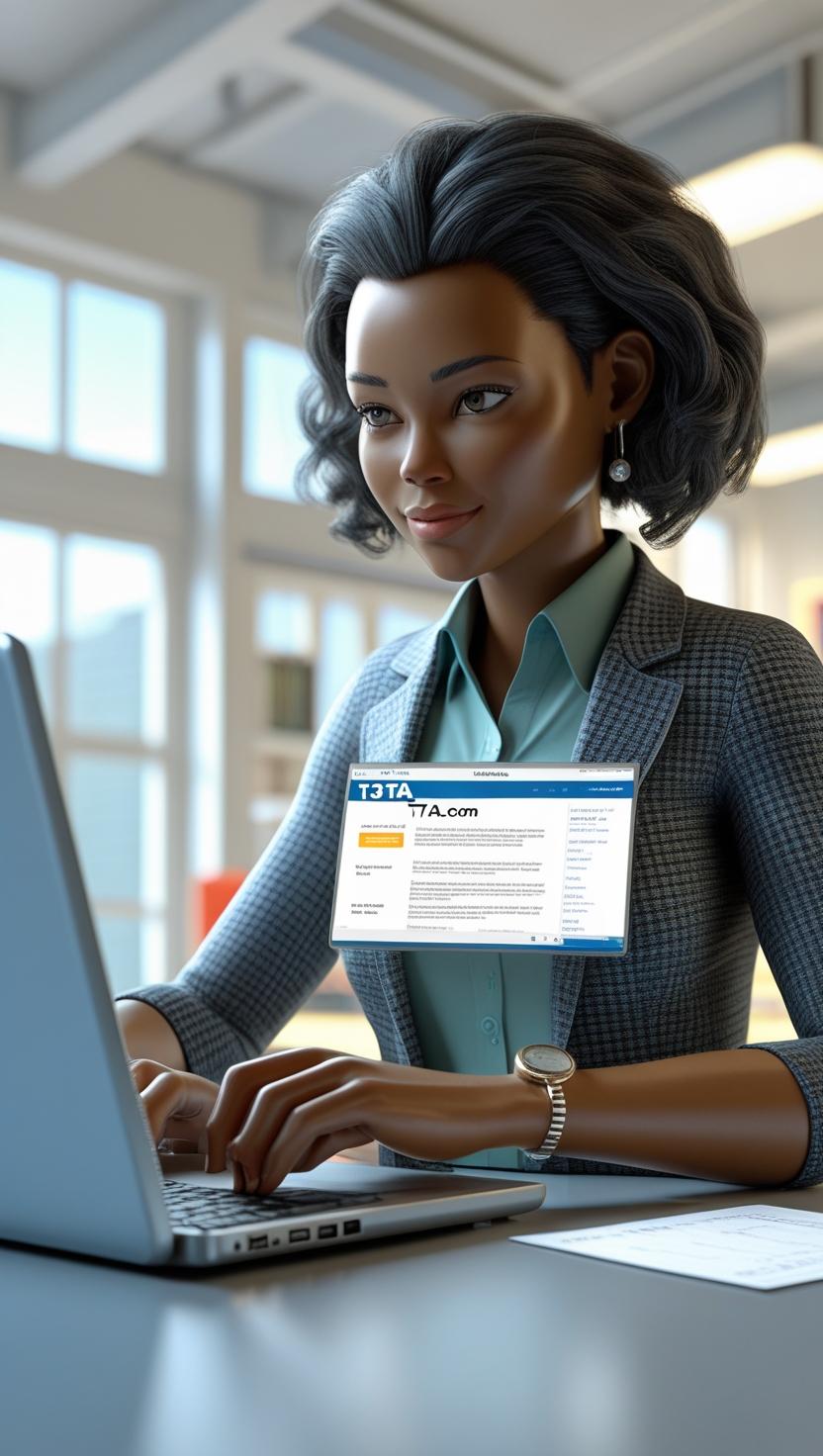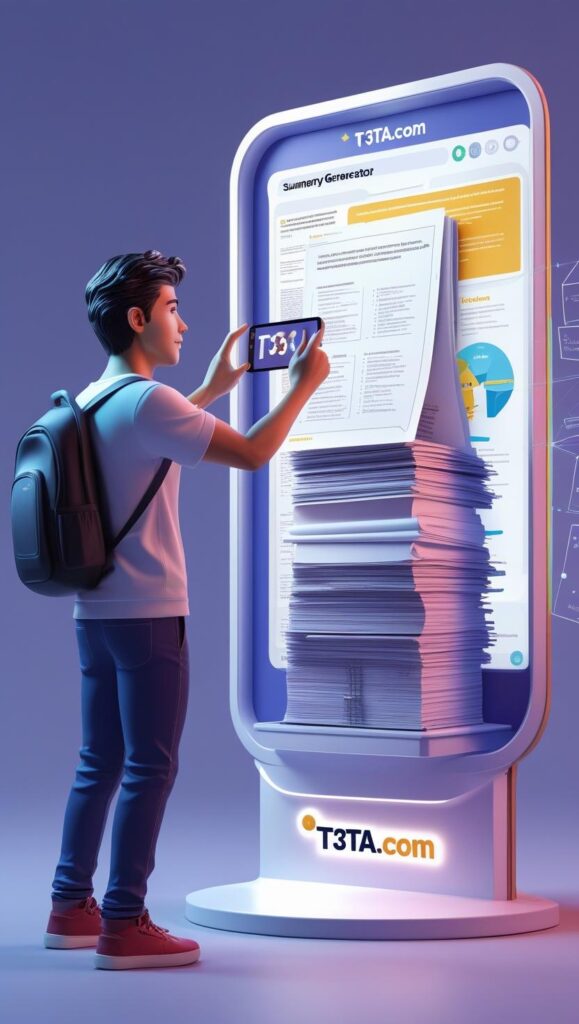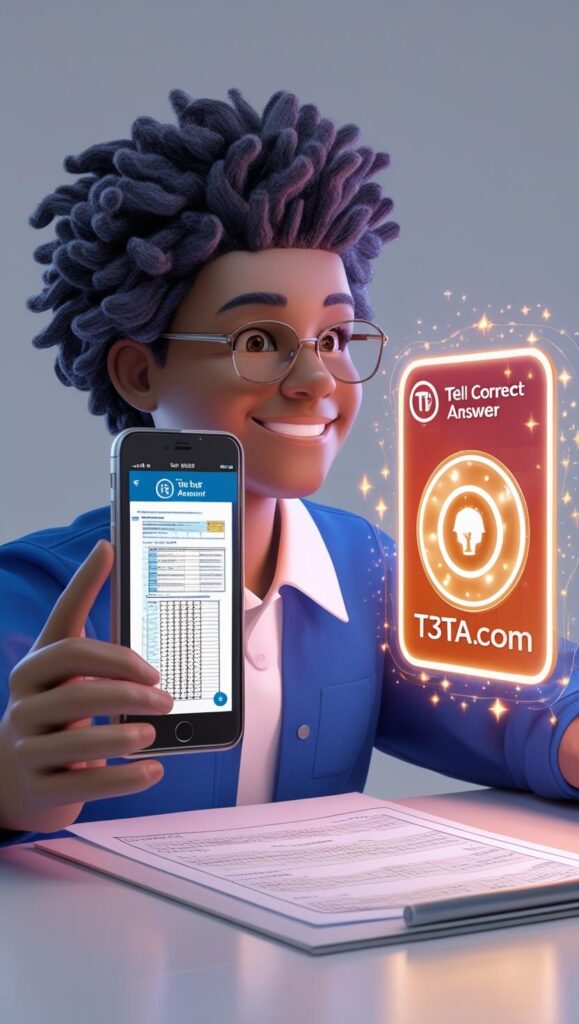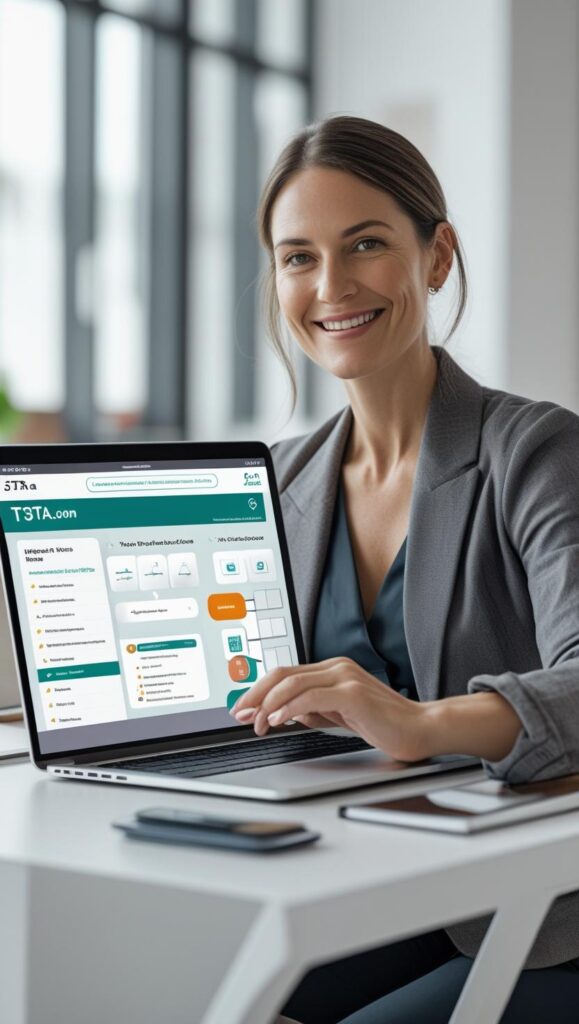Wherever your source material comes from, our AI‑powered Generate test from Image service seamlessly handles over 20 languages—including English, Spanish, Mandarin, Arabic, Russian, and more. Choose your output language independently of the image’s original text: our advanced OCR and translation engines detect, extract, and convert questions with precision, preserving both meaning and nuance.
Perfect for global classrooms and cross‑border collaboration, this feature breaks down language barriers and accelerates content creation, allowing educators and trainers to engage diverse learners without extra effort.
- Detects and converts content from any scanned or photographed document
- Output quizzes in your chosen language—no retyping or manual translation
- Maintains formatting and specialized terminology across languages