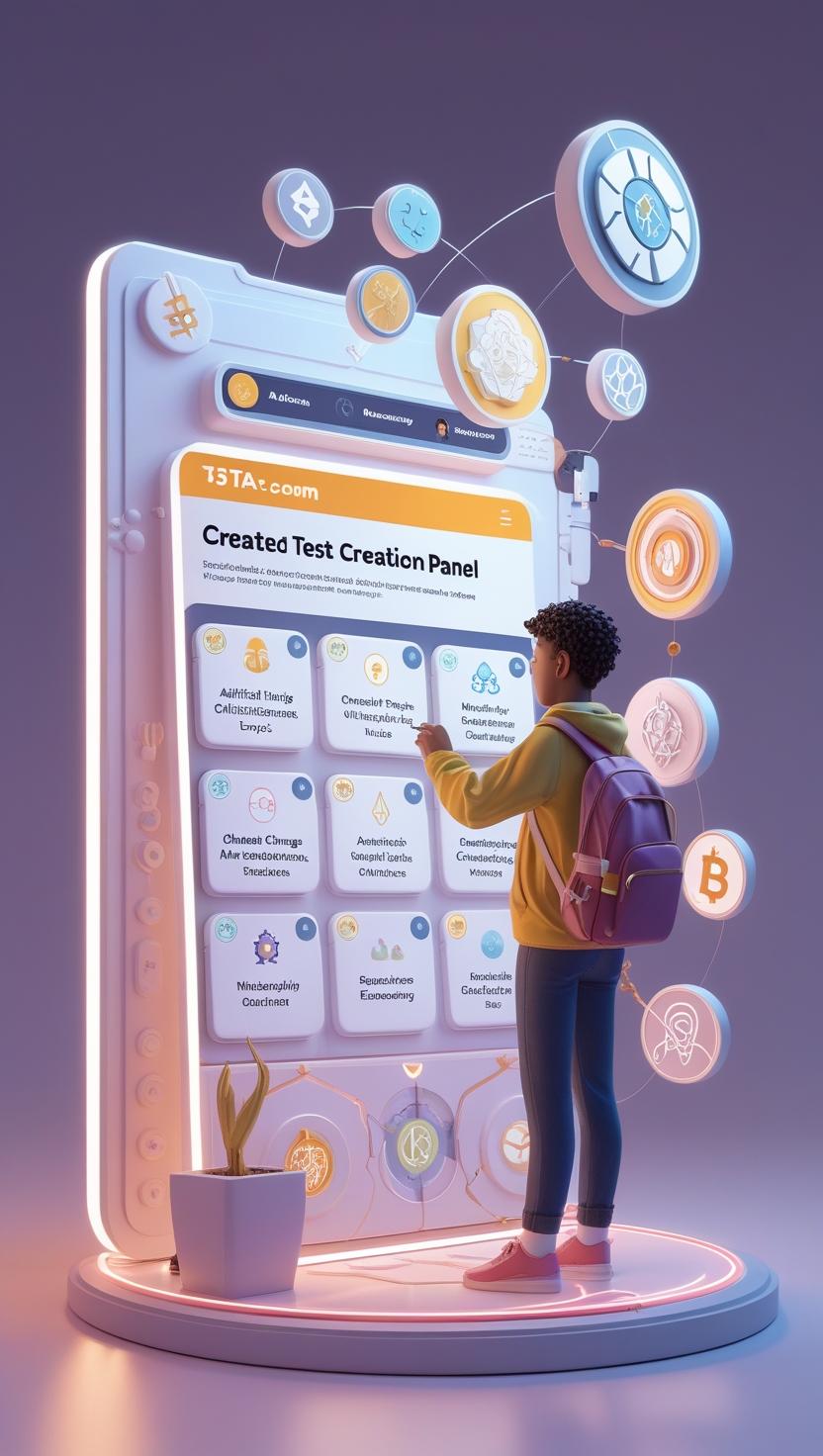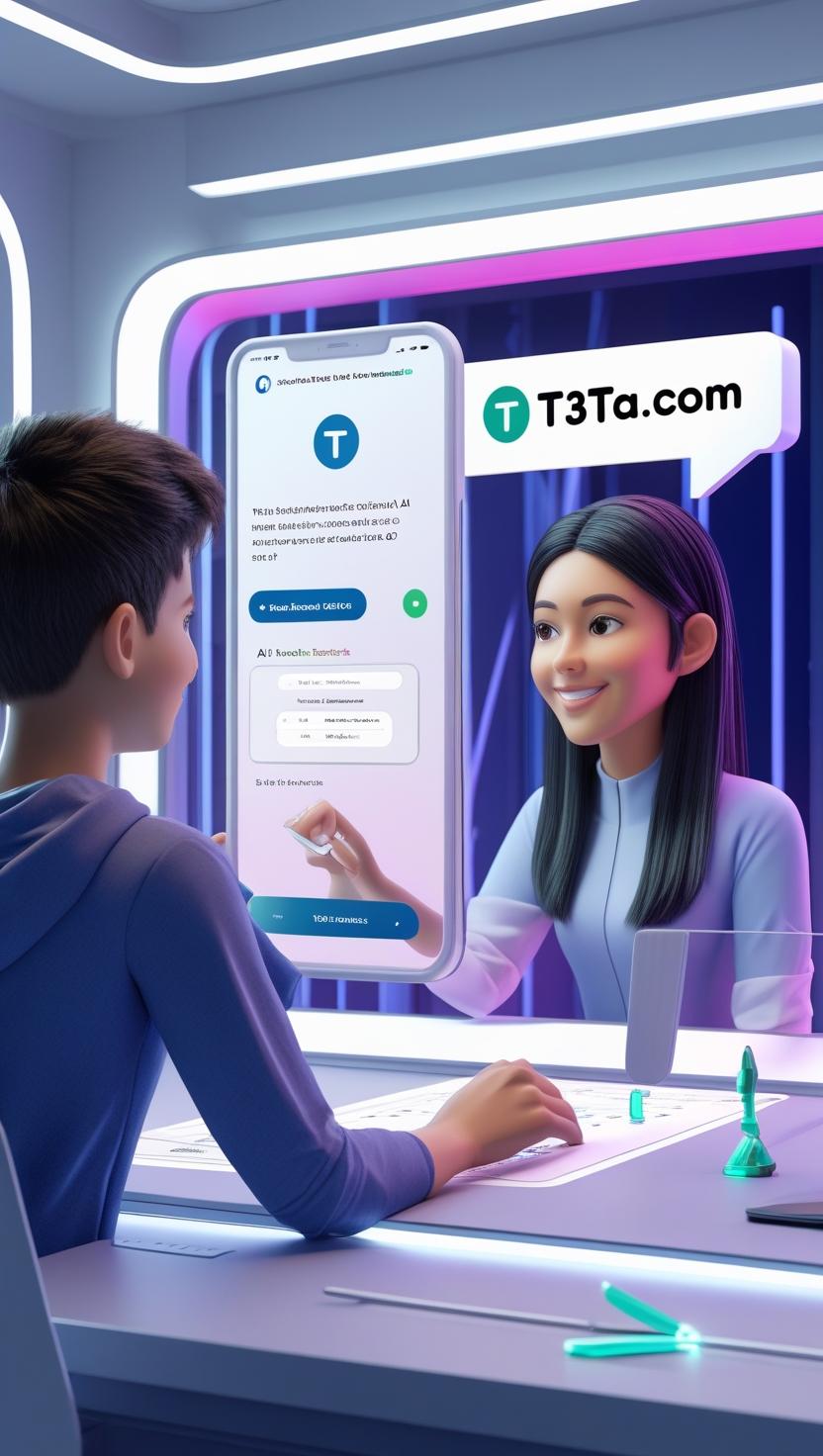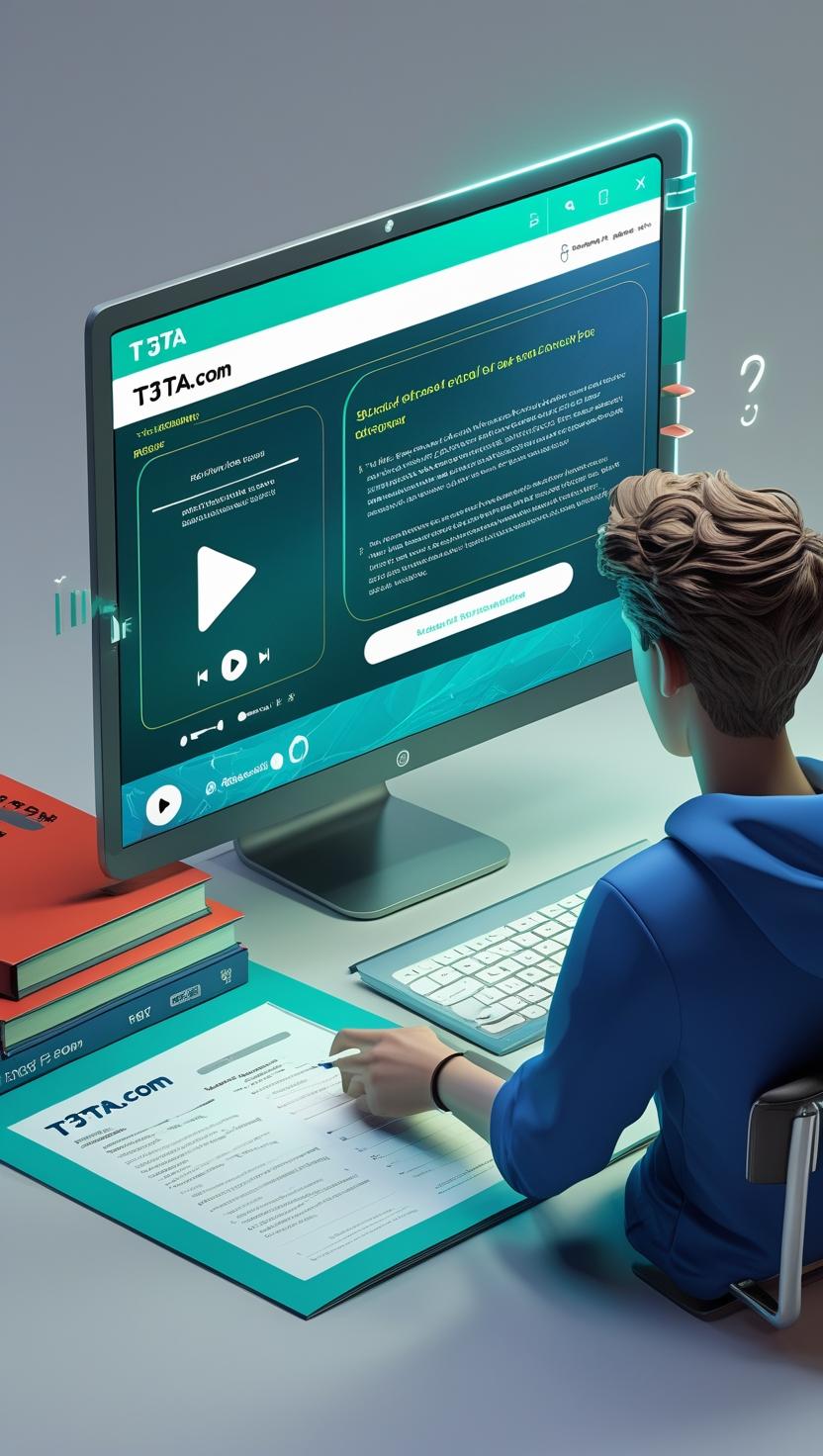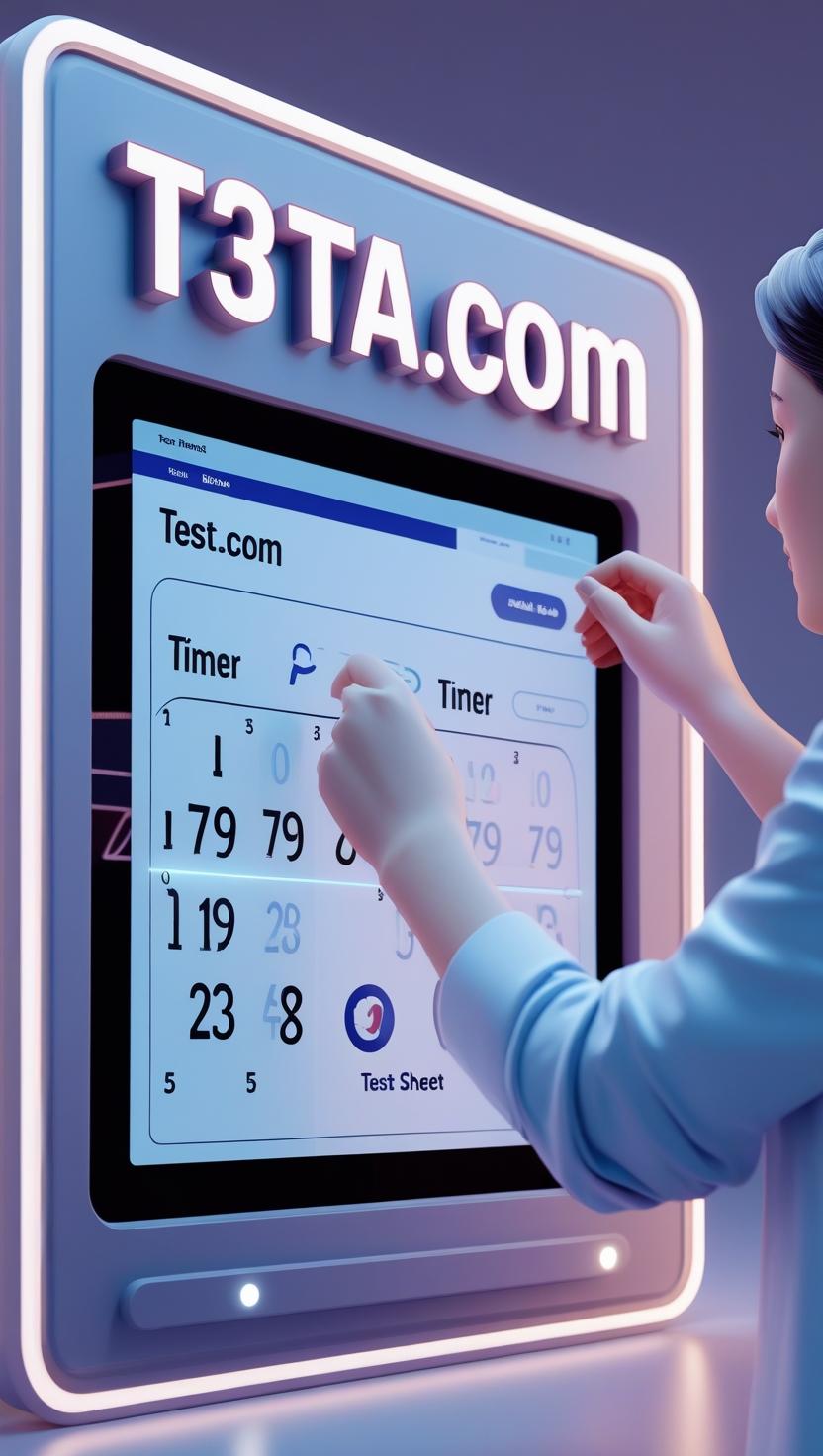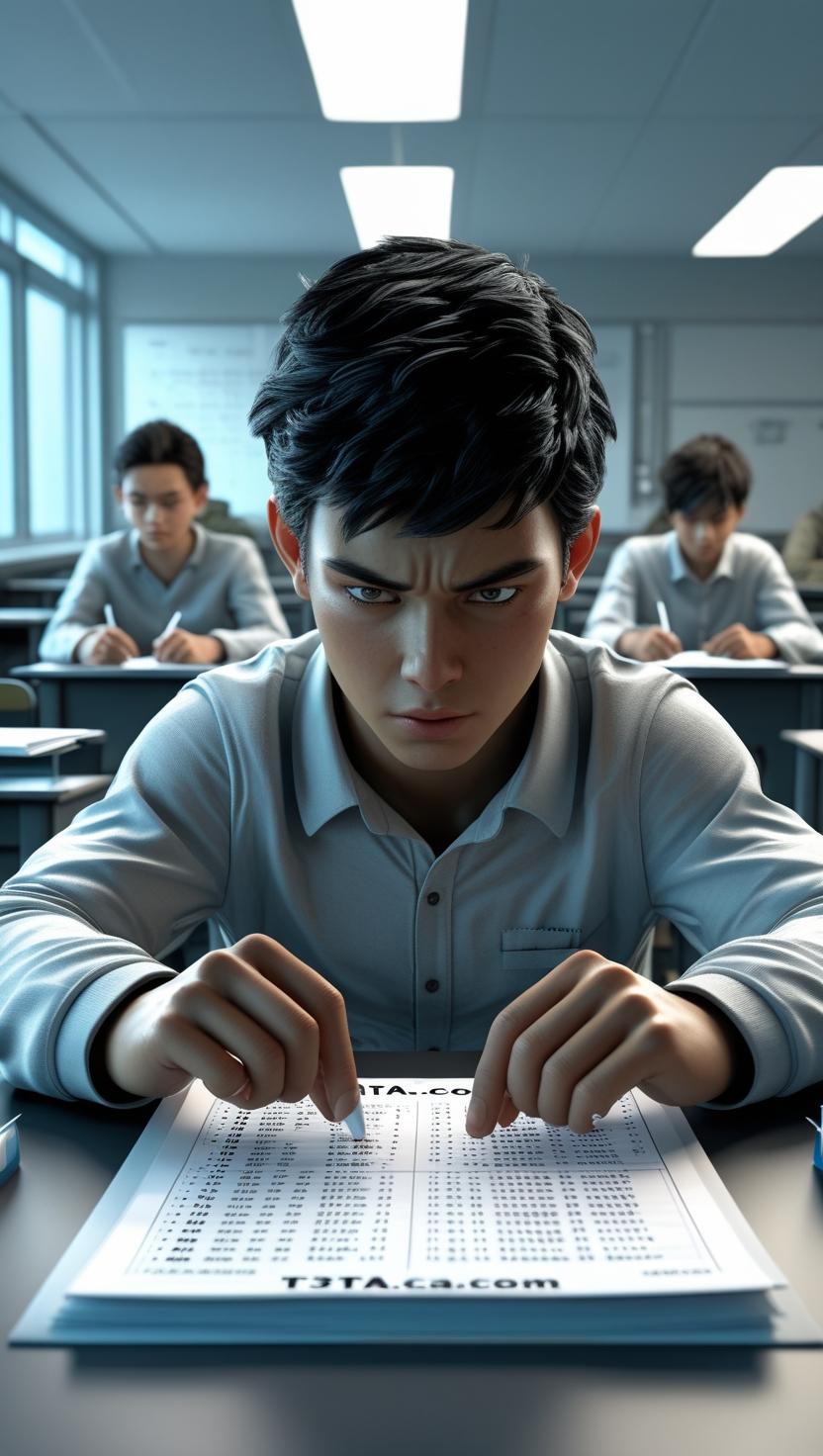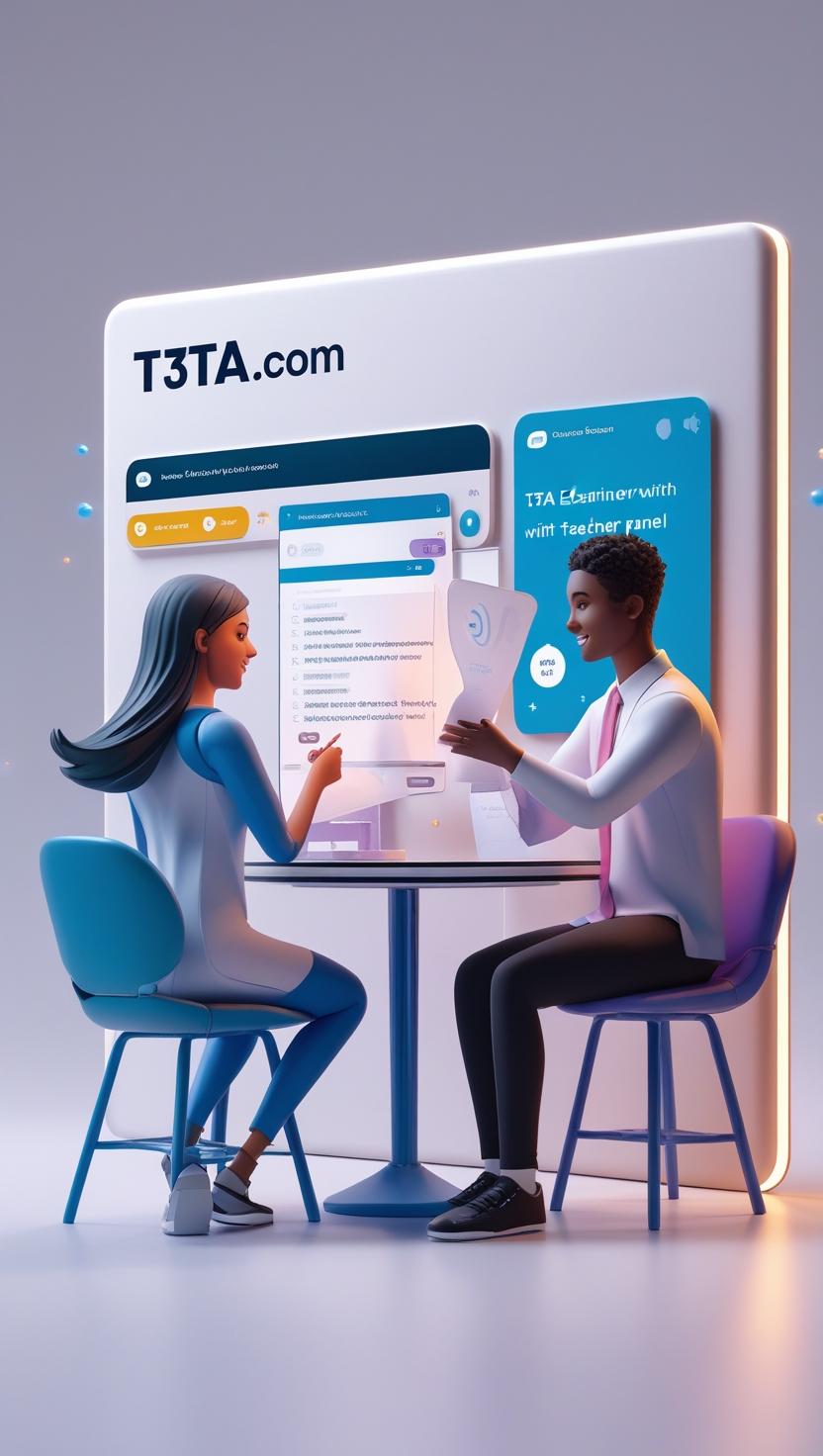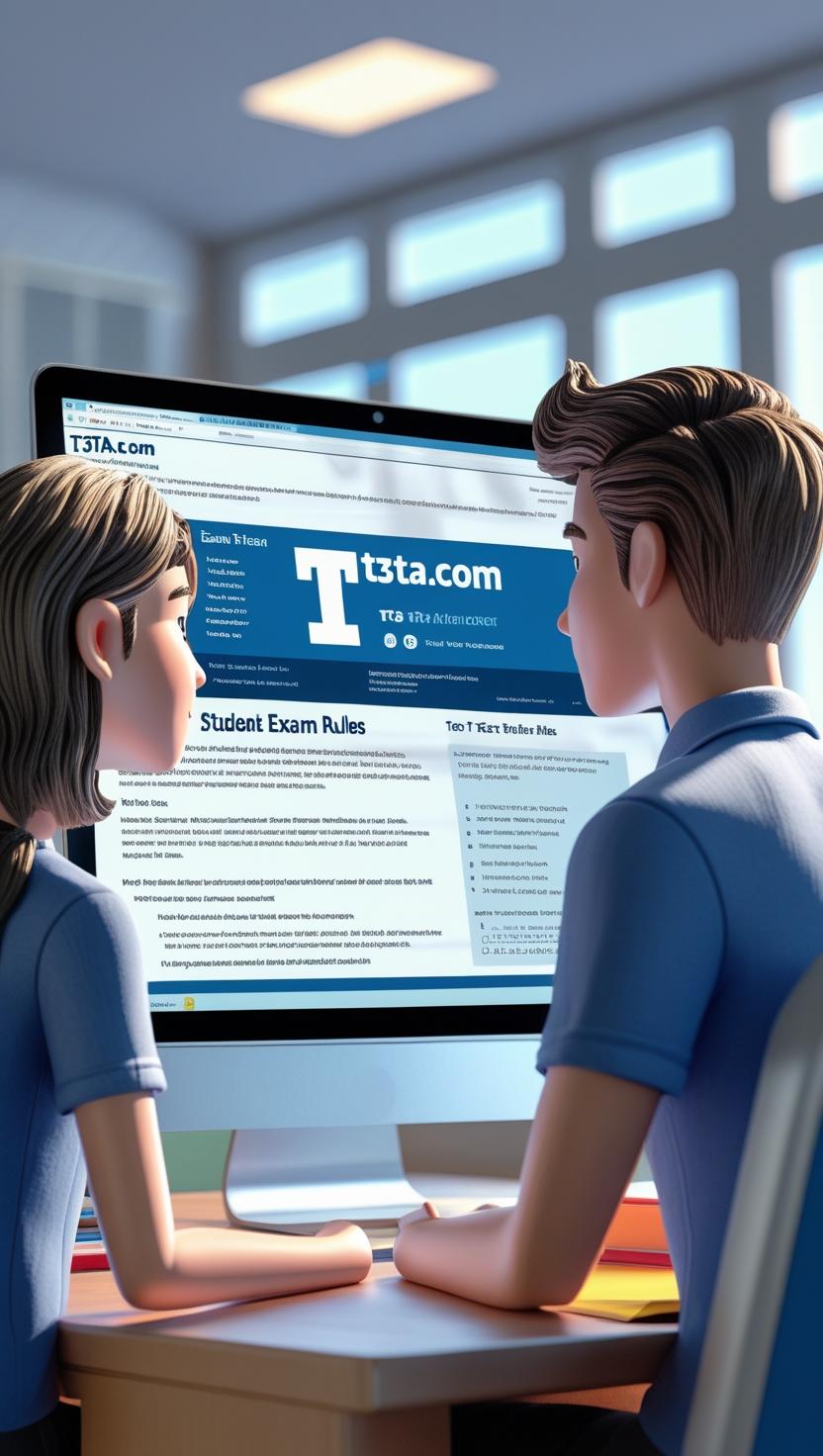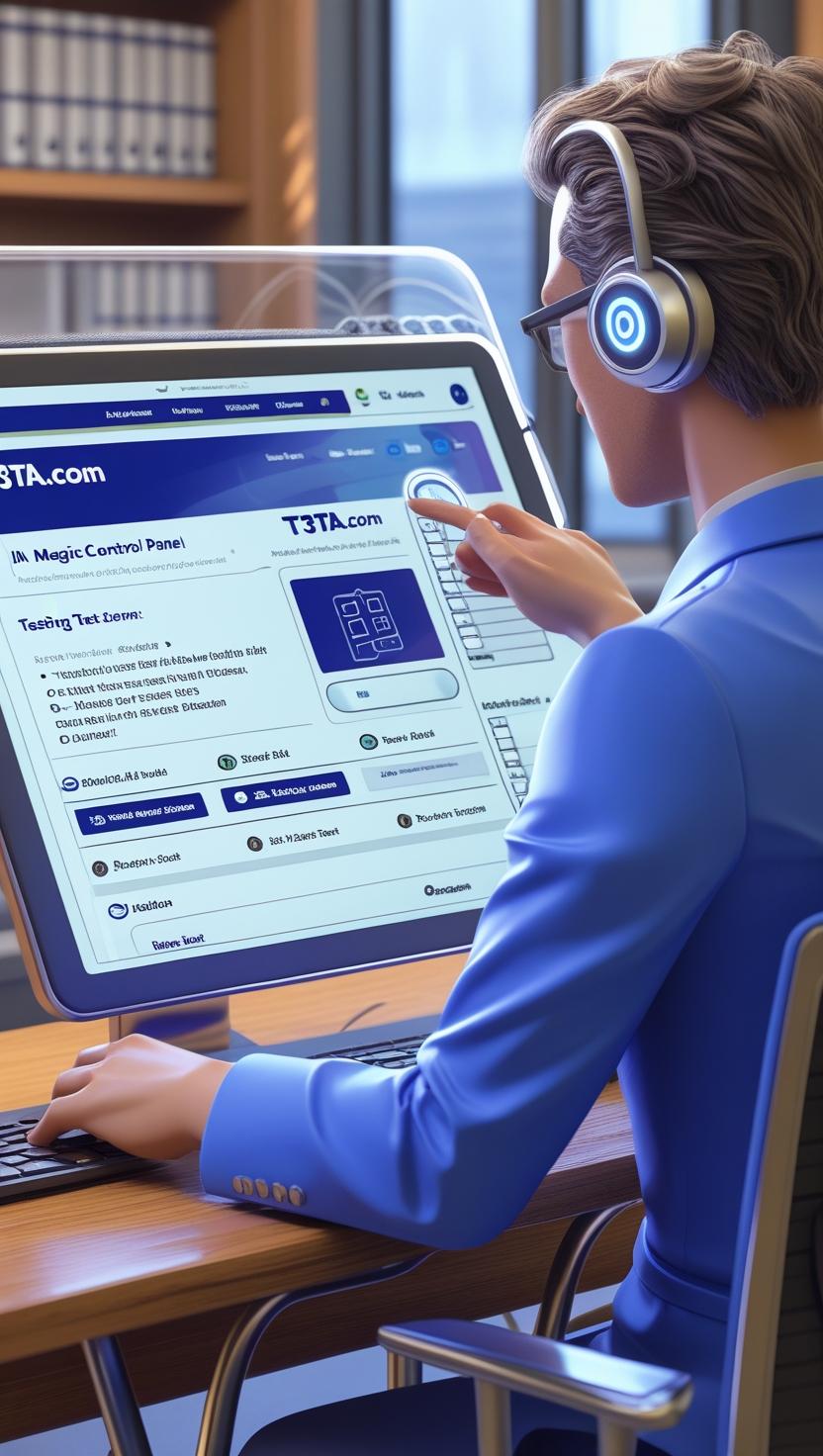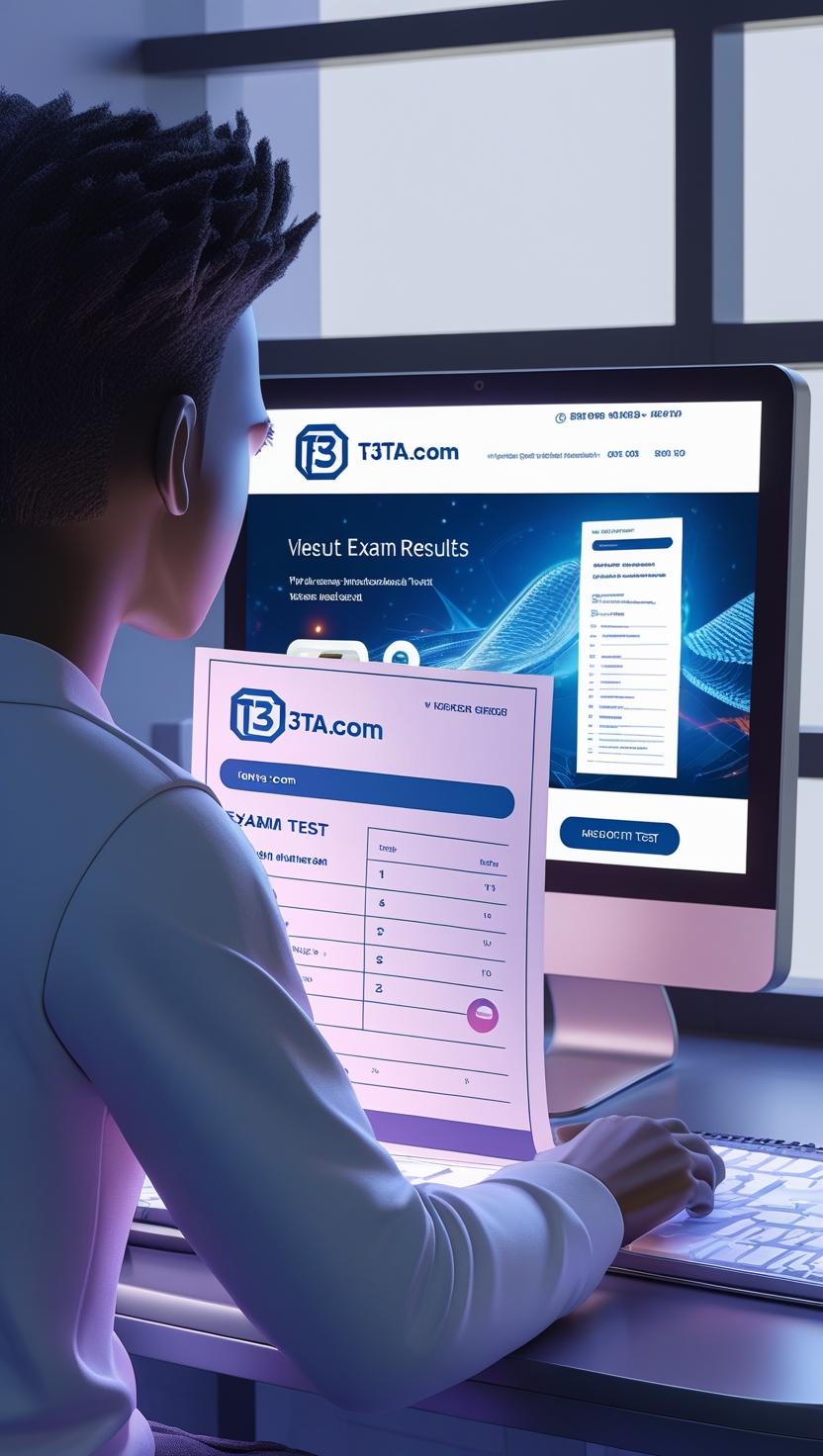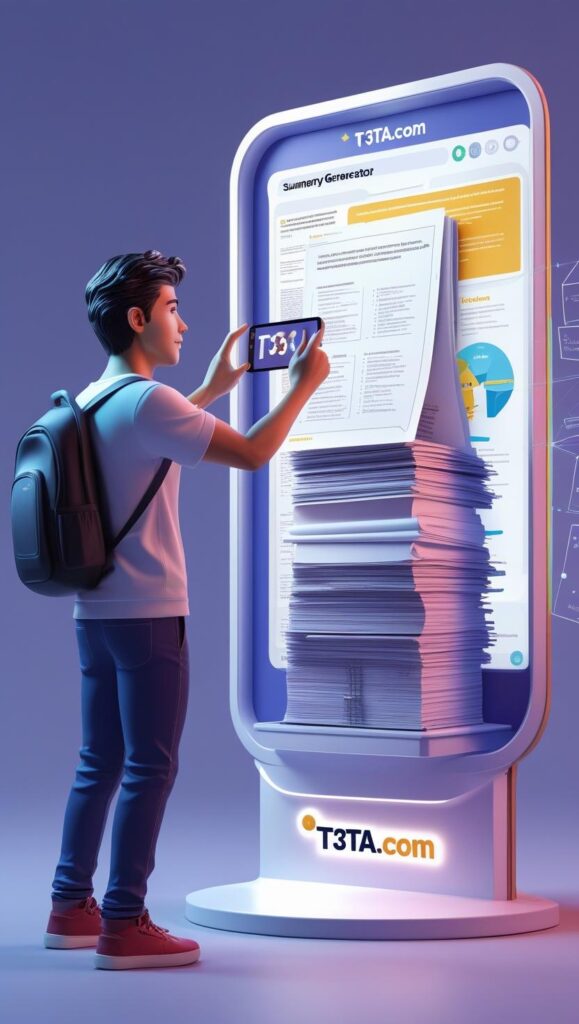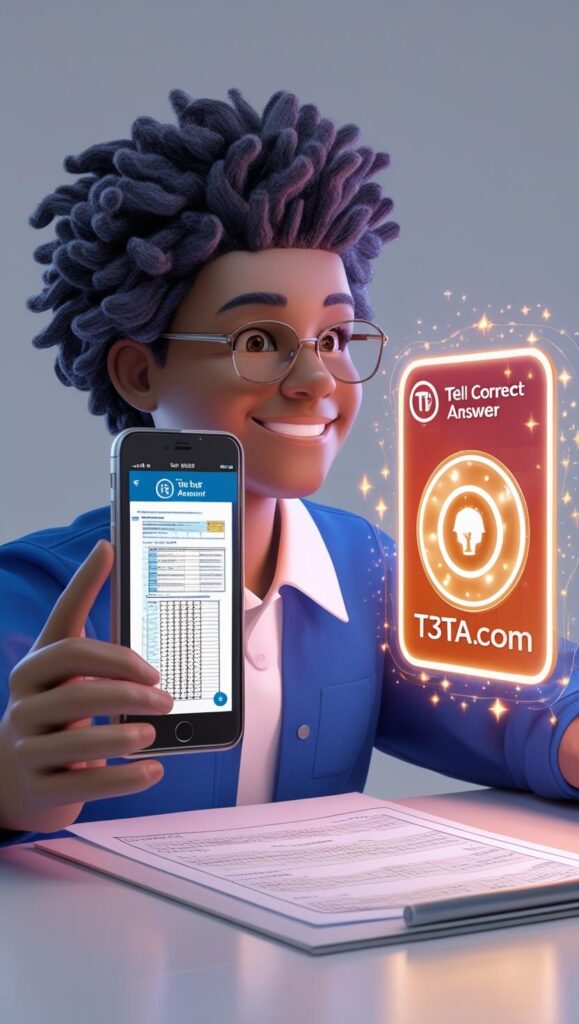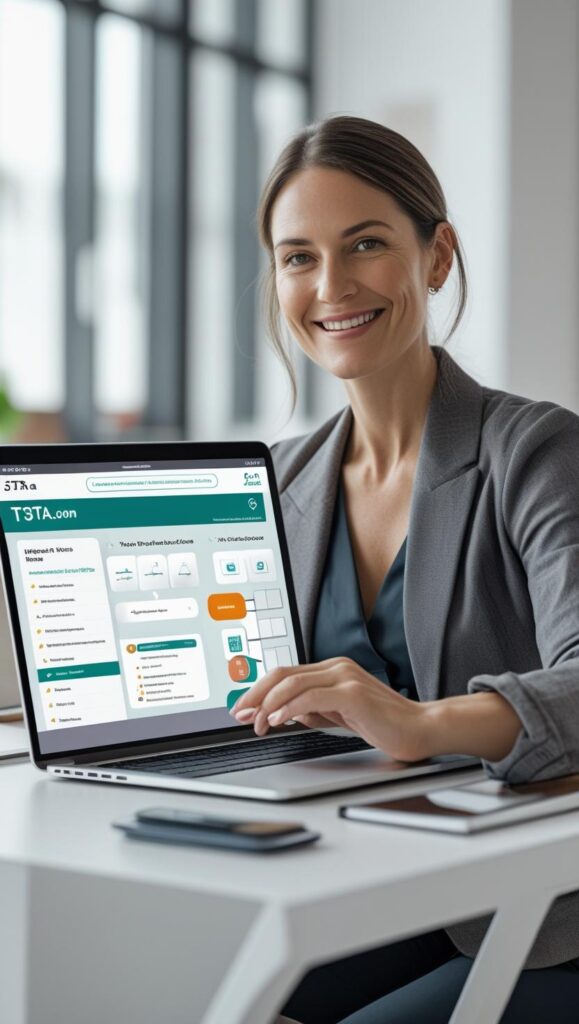Rich Media Integration
Boost engagement and measure multi-modal skills by incorporating images, videos, audio clips, and animations directly into your tests. With our AI Test Maker, media assets can be auto-generated—ask the AI to produce illustrative diagrams or relevant video snippets—or manually uploaded from your library. The system optimizes file sizes for fast loading without sacrificing quality. Captioning, alt-text, and playback controls are built in to ensure accessibility compliance. Whether you’re testing visual interpretation, listening comprehension, or simulation-based skills, our media-rich environment makes assessments dynamic and inclusive.